I'm trying to make a profile page, where the users info is at the top. And then have a tab view below that for different views.
This is the code I'm using at the moment, when I take the TabBarView out it doesn't through an error, and if I wrap the TabBarView in an Expanded the error RenderFlex children have non-zero flex but incoming height constraints are unbounded. comes up.
@override
Widget build(BuildContext context) {
return Scaffold(
appBar: AppBar(
title: Text(''),
),
body: Column(
crossAxisAlignment: CrossAxisAlignment.start,
children: <Widget>[
Padding(
padding: EdgeInsets.all(10.0),
child: Row(
children: <Widget>[
CircleAvatar(
minRadius: 45.0,
backgroundImage: NetworkImage(
'https://www.ienglishstatus.com/wp-content/uploads/2018/04/Anonymous-Whatsapp-profile-picture.jpg'),
),
Padding(
padding: EdgeInsets.only(left: 10.0),
child: Column(
crossAxisAlignment: CrossAxisAlignment.start,
children: <Widget>[
Text(
'Testing Name',
style: TextStyle(
fontSize: 22.0,
color: Colors.grey.shade800,
),
),
Text(
'@testing_username',
style: TextStyle(
fontSize: 13.0,
color: Colors.grey.shade800,
),
),
],
),
),
],
),
),
DefaultTabController(
length: 3,
child: Column(
children: <Widget>[
TabBar(
tabs: <Widget>[
Tab(
icon: Padding(
padding: EdgeInsets.all(6.0),
child: Image.asset(
"assets/images/icons/butterlike.png",
color: Colors.grey.shade800,
),
),
),
Tab(
icon: Padding(
padding: EdgeInsets.all(6.0),
child: Image.asset(
"assets/images/icons/butterlike.png",
color: Colors.grey.shade800,
),
),
),
Tab(
icon: Padding(
padding: EdgeInsets.all(6.0),
child: Image.asset(
"assets/images/icons/butterlike.png",
color: Colors.grey.shade800,
),
),
),
],
),
TabBarView(
children: <Widget>[
Container(
color: Colors.grey,
),
Container(
color: Colors.green,
),
Container(
color: Colors.purple,
),
],
),
],
),
)
],
),
);
}
I did try a variation of this but couldn't get it to work.