class SliverWithTabBar extends StatefulWidget {
@override
_SliverWithTabBarState createState() => _SliverWithTabBarState();
}
class _SliverWithTabBarState extends State<SliverWithTabBar> with SingleTickerProviderStateMixin {
TabController controller;
@override
void initState() {
super.initState();
controller = TabController(length: 3, vsync: this);
}
@override
Widget build(BuildContext context) {
return Scaffold(
body: NestedScrollView(
headerSliverBuilder: (BuildContext context, bool innerBoxIsScrolled) {
return [
SliverAppBar(
pinned: false,
backgroundColor: Colors.white,
flexibleSpace: FlexibleSpaceBar(
collapseMode: CollapseMode.pin,
background: Column(
crossAxisAlignment: CrossAxisAlignment.start,
children: <Widget>[
Container(
height: 200.0,
width: double.infinity,
color: Colors.grey,
child: FlutterLogo(),
),
Padding(
padding: const EdgeInsets.all(10.0),
child: Text(
'Business Office',
style: TextStyle(fontSize: 25.0),
textAlign: TextAlign.left,
),
),
Padding(
padding: const EdgeInsets.all(10.0),
child: Text(
'Open now\nStreet Address, 299\nCity, State',
style: TextStyle(fontSize: 15.0),
textAlign: TextAlign.left,
),
),
Padding(
padding: const EdgeInsets.only(right: 10.0),
child: Row(
mainAxisAlignment: MainAxisAlignment.end,
children: <Widget>[
Icon(Icons.share),
Padding(
padding: const EdgeInsets.only(left: 10.0),
child: Icon(Icons.favorite),
),
],
),
)
],
),
),
expandedHeight: 380.0,
bottom: TabBar(
indicatorColor: Colors.black,
labelColor: Colors.black,
tabs: [
Tab(text: 'POSTS'),
Tab(text: 'DETAILS'),
Tab(text: 'FOLLOWERS'),
],
controller: controller,
),
)
];
},
body: ListView.builder(
itemCount: 100,
itemBuilder: (BuildContext context, int index) {
return Card(
color: index % 2 == 0 ? Colors.blue : Colors.green,
child: Container(
alignment: Alignment.center,
width: double.infinity,
height: 100.0,
child: Text(
'Flutter is awesome',
style: TextStyle(fontSize: 18.0),
),
),
);
},
),
),
);
}
}
You should look for Sliver widgets to achieve NestedScrollView.
That gives you a headerSliverBuilder property where you can actually fit some headers that you might hide or pin on the top of the screen when the body widget is scrolled, in this particular example, a ListView.
You might want to take a look to the RenderSliver documentation.