I have a database that holds data of eyetracking on some videos.
I export those data to an int[,] input matrix for this issue. And then try to create a heatmap. What I get so far is something like this:
But this is not actually what I want it to be. I want something like the heatmaps that you see when you google it, e.g.: