Newbie here.....I made my first game with Godot game engine and exported to android successfully.....copied to my phone, it installs and runs fine. After a couple of hours, I made some changes and exported it again.....Again copied the apk but now when I try to install it, It does not complete installation. I tried to change the export settings so many times but it wont install. Please help.
Tried installing using adb and I get this:
C:\Users\Suhail\AppData\Local\Android\Sdk\platform-tools>adb install -r .apk
adb: failed to install .apk: Failure [INSTALL_PARSE_FAILED_NO_CERTIFICATES: Package /data/app/vmdl1790547402.tmp/base.apk has no certificates at entry AndroidManifest.xml]
I am using jarsigner from oracle jdk 10(the latest version), and the debug keystore was created by the same jdk. My device runs on Android 8.0
I downloaded APK Editor on my phone.....chose my apk….. and tried different 'install location' settings inside it. It was by default on Auto (OS Make Decision)…..changed it to 'Internal only'......still did not install...….changed it to Default(Not Specified) and it installed and works fine. So does all this help my case any bit? I should not have to use APK Editor every time after exporting. Thanks for your time anyways
When I try one-click deploy in Godot:
Exception occurred while executing:
java.lang.IllegalArgumentException: Unknown package: org.godotengine.dangerousplane
at com.android.server.pm.Settings.getInstallerPackageNameLPr(Settings.java:5053)
at com.android.server.pm.PackageManagerService.getInstallerPackageName(PackageManagerService.java:27945)
at com.android.server.pm.PackageManagerService.isOrphaned(PackageManagerService.java:27951)
at com.android.server.pm.PackageManagerService.deletePackageVersioned(PackageManagerService.java:24078)
at com.android.server.pm.PackageInstallerService.uninstall(PackageInstallerService.java:996)
at com.android.server.pm.PackageManagerShellCommand.runUninstall(PackageManagerShellCommand.java:912)
at com.android.server.pm.PackageManagerShellCommand.onCommand(PackageManagerShellCommand.java:134)
at android.os.ShellCommand.exec(ShellCommand.java:96)
at com.android.server.pm.PackageManagerService.onShellCommand(PackageManagerService.java:28755)
at android.os.Binder.shellCommand(Binder.java:581)
at android.os.Binder.onTransact(Binder.java:481)
at android.content.pm.IPackageManager$Stub.onTransact(IPackageManager.java:3211)
at com.android.server.pm.PackageManagerService.onTransact(PackageManagerService.java:5111)
at android.os.Binder.execTransact(Binder.java:682)
Installing into device (please wait..): Samsung SM-A520F
running cmdline: "C:/Users/Suhail/AppData/Local/Android/Sdk/platform-tools/adb.exe" "-s" "5210d5c5e2787409" "install" "-r" "C:\Users\Suhail\AppData\Local\Temp/Godot/tmpexport.apk"
adb: failed to install C:\Users\Suhail\AppData\Local\Temp/Godot/tmpexport.apk: Failure [INSTALL_PARSE_FAILED_NO_CERTIFICATES: Package /data/app/vmdl2125437658.tmp/base.apk has no certificates at entry AndroidManifest.xml]
running cmdline: "C:/Users/Suhail/AppData/Local/Android/Sdk/platform-tools/adb.exe" "-s" "5210d5c5e2787409" "shell" "am" "start" "-a" "android.intent.action.MAIN" "-n" "org.godotengine.dangerousplane/org.godotengine.godot.Godot"
Starting: Intent { act=android.intent.action.MAIN cmp=org.godotengine.dangerousplane/org.godotengine.godot.Godot }
Error type 3
Error: Activity class {org.godotengine.dangerousplane/org.godotengine.godot.Godot} does not exist.
I just want to enjoy making games but this Android is giving me a headache.