I've researched articles on this and nothing seems to work. I am trying to run the code with an emulator. All the data is wiped on the emulator.
When i run the code on the emulator I get an error:
When I click OK. I get this error:
I am unsure how to get rid of this message. Any help?
Things done so far:
- Android : App not installed
- Also have changed package details
- Change Android Package