I started porting an old Google Web Tools project into Eclipse Oxygen. I've set it up in a "Google Web Tools" project template and it now compiles and runs.
My problem is that there are a lot of static images and html being left off the compiled project. Looking over other projects, it seems a Web-Content folder might be the ideal place to include these components. Unfortunately this is a feature of "Dynamic Web Application" projects. Is there anyway to add a Web-Content (or similar path) to other Eclipse project types?