I am trying to get Web Components plus HTML Imports to work in Firefox and IE.
I followed the instructions as per the Web Components GitHub repo, installed the files via npm, and included it towards the head of my document.
I have a custom script that is called in the body of the document.
In firefox, the polyfill is loaded dynamically (synchronously) but transforms the script tag in the body from:
<script type="module" src="./src/scripts/init.js"></script>
to
<script src="/components/requirejs/require.js"></script>
<script>require(["./src/scripts/init.js"]);</script>
and I get the following error:
ReferenceError: require is not defined.
I also tried following this StackOverflow answer and downloaded the polyfills separately:
- Web Components polyfill
- Custom Elements Polyfill
- HTML Imports Polyfill for safe measure
(side note: is it advisable to copy/paste the raw code from a repo file? I don't know another way of doing this. I also find it very confusing actually locating the proper file as sometimes the file is located in the root folder, other times in 'src'. Am I missing something?)
I sequence the files in head like so:
<!-- <script src="src/scripts/helper/web-components-polyfill.js"></script> -->
<script type="text/javascript" src="src/scripts/helper/html-imports-polyfill.js"></script>
<script type="text/javascript" src="src/scripts/helper/custom-element-polyfill.js"></script>
Note: I comment out the "general" web components polyfill as I'm trying to follow the advice of the reference question.
In Firefox and IE, I get the same error: require is not defined. I get this extra goodness in Firefox:

I also tried using feature detection to load the polyfills as per WebComponents.org:
<script type="text/javascript">
(function() {
if ('registerElement' in document
&& 'import' in document.createElement('link')
&& 'content' in document.createElement('template')) {
// platform is good!
} else {
// polyfill the platform!
console.log('loading the polyfills');
var e = document.createElement('script');
e.type = "text/javascript";
e.src = './src/scripts/helper/html-imports-polyfill.js';
document.head.appendChild(e);
var f = document.createElement('script');
f.src = './src/scripts/helper/custom-elements-polyfill.js';
document.head.appendChild(f);
}
})();
</script>
Again, I get a similar set of errors:
The script that launches the app, init.js, which I call after the polyfills are "loaded", is set up to import HTML fragments and append them to the document. Here is the function I use for doing that:
/**
* Dynamically imports HTML into the Main file
*
* @param {String} path The path to the document to import
* @return {[type]} [description]
*/
function _importHTML(path) {
console.log('importHTML called', path);
let link = document.createElement('link');
link.rel = 'import';
link.href = path;
link.onload = (e) => {
// console.log('Successfully loaded', e.target.href);
}
link.onerror = (e) => {
console.log('Error loading', e.target.href);
}
document.head.appendChild(link);
}
It goes without saying, but everything works fine in Chrome.
Please help! :D