I want to generate a heatmap using Python. The map should be like this:
 I have a numpy array with dimension (n,n) and each "cell" contains a certain value. The higher higher that value is, the bigger a pink square should be.
How can I plot this kind of chart using matplotlib? Are there other libraries that I can use?
I have a numpy array with dimension (n,n) and each "cell" contains a certain value. The higher higher that value is, the bigger a pink square should be.
How can I plot this kind of chart using matplotlib? Are there other libraries that I can use?
Thank you.