Im currently working on a program that converts text files and jpg-images into the HDF5-Format. Opened with the HDFView 3.0, it seems that the Images are only saved in greyscales.
hdf = h5py.File("Sample.h5")
img = Image.open("Image.jpg")
data = np.asarray((img), dtype="uint8")
hdf.create_dataset("Photos/Image 1", data=data, dtype='uint8')
dset = hdf.get("Photos/Image 1")
dset.attrs['CLASS'] = 'IMAGE'
dset.attrs['IMAGE_VERSION'] = '1.2'
arr = np.asarray([0, 255], dtype=np.uint8)
dset.attrs['IMAGE_MINMAXRANGE'] = list(arr)
dset.attrs['IMAGE_SUBCLASS'] = 'IMAGE_TRUECOLOR'
dset.attrs['INTERLACE_MODE'] = 'INTERLACE_PIXEL'
In python it is possible to show the original colored image with the Image.show() method:
hdf = h5py.File("Sample.h5")
array = np.array(list(hdf.get("Photos/Image 1")))
img = Image.fromarray(array.astype('uint8'))
img.show()