As explained by @eyllanesc in his answer, it is not possible to use DateTimeAxis to obtain what you want to display.
Here is some code that could help to generate something close with the use of CategoryAxis.
Note: The data is created and formatted in QML in my example, but you could do that in the C++ part where the data could actually be.
import QtQuick 2.9
import QtCharts 2.2
Item {
id: root
width: 1280
height: 720
ListModel {
id: data
function toMsecsSinceEpoch(date) {
var msecs = date.getTime();
return msecs;
}
Component.onCompleted: {
var minDate = data.get(0).x;
var maxDate = data.get(0).x;
var minValue = data.get(0).y;
var maxValue = data.get(0).y;
// Find the minimum and maximum values.
// Fill the SplineSeries data.
for (var i = 0 ; i < data.count ; i++) {
if (data.get(i).x < minDate)
minDate = data.get(i).x;
if (data.get(i).x > maxDate)
maxDate = data.get(i).x;
if (data.get(i).y < minValue)
minValue = data.get(i).y;
if (data.get(i).y > maxValue)
maxValue = data.get(i).y;
chartseries.append(data.get(i).x, data.get(i).y);
}
// Fill the axis limits (x-axis and y-axis).
axisY.min = Math.floor(minValue)
axisY.max = Math.ceil(maxValue)
xTime.min = minDate;
xTime.max = maxDate;
// Fill the CategoryAxis (x-axis).
var dateReference = new Date(xTime.min);
while (dateReference < xTime.max) {
xTime.append(Qt.formatDate(dateReference, "MMM yyyy"), toMsecsSinceEpoch(new Date(dateReference.getFullYear(), dateReference.getMonth(), 1)));
dateReference.setMonth(dateReference.getMonth() + 1);
}
xTime.append(Qt.formatDate(dateReference, "MMM yyyy"), toMsecsSinceEpoch(new Date(dateReference.getFullYear(), dateReference.getMonth(), 1)));
}
ListElement { x: 1514770200000; y: 40.311 }
ListElement { x: 1517434200000; y: 40.4664 }
ListElement { x: 1519853400000; y: 39.6276 }
ListElement { x: 1522531803000; y: 39.6238 }
ListElement { x: 1525123806000; y: 40.3 }
ListElement { x: 1527802210000; y: 40.5638 }
}
ChartView {
id: chart
anchors.fill: parent
antialiasing: true
ValueAxis {
id: axisY
tickCount: 3
min: 39
max: 41
}
CategoryAxis {
id: xTime
labelsPosition: CategoryAxis.AxisLabelsPositionOnValue
}
SplineSeries {
id: chartseries
pointsVisible: true
pointLabelsVisible: false
useOpenGL: true
axisX: xTime
axisY: axisY
}
}
}