Try simply creating a launcher.
For your App, it should look something like this:
package application;
import javafx.application.Application;
public class MainLaunch {
public static void main(final String[] args) {
Application.launch(Main.class, args);
}
}
(you can leave the old main Method unused in your App for the time-being)
This worked for me with JDK 13 & JavaFX 13 & Eclipse 2019-12 under Ubuntu.
(I created the Project using "new/Maven Project/Simple Project" and then just added JavaFX, Logging & other stuff as dependencies in pom.xml, which all landed on the Classpath. Only the JDK was on the Modulepath)
No need to bother about Java Modules.
If that works, you can take time to learn about Java Modularisation another day...