I am working on an image processing feature extraction. I have a photo of a bird in which I have to extract bird area and tell what color the bird has. I used canny feature extraction method to get the edges of a bird.
How to extract only bird area and make the background to blue color?
openCv solution should also be fine.
import skimage
import numpy as np
%matplotlib inline
import matplotlib.pyplot as plt
import os
filename = os.path.join(os.getcwd(),'image\image_bird.jpeg')
from skimage import io
bird =io.imread(filename,as_grey=True)
plt.imshow(bird)
from skimage import feature
edges = feature.canny(bird,sigma=1)
plt.imshow(edges )
Actual bird image can be taken from bird link