My angular application has a container and I am generating dynamic columns (via dynamic components), these columns have bootstrap classes. My columns can be upto 6 max and 1 min. On changing number of columns from 1->6 or 6->1,6->3 etc I update all dynamic column's classes so total sum is always 12.
I am required to resize these columns by dragging from one side and to update adjacent column's classes so total is never exceeds 12. I have searched quite few things like jQuery-ui dragging and other fiddles but not got any good approach either they are very much in jQuery way or none.
Any help would be highly appreciated in form of suggestion,code link,article or any direction.
PS: I have came across this e.g. codepen for bootstrap resizing but it is very jQuery way and I am looking something similar in angular 5.
<div class="container">
<div class="grid">
<div class="row">
<div class="col-xs-3"></div>
<div class="col-xs-3"></div>
<div class="col-xs-3"></div>
<div class="col-xs-3"></div>
</div>
</div>
</div>
This another example I have came across, that it simply updates it's neighbour columns on dragging e.g. if 3 columns [3,4,5] so on dragging first column it will go to max of [6,1,5] i.e. it will not go further changing to 3rd column [7,1,4]
and my container columns look like