Hi I want to wrap TouchableOpacity within a Text as I want to make some of the text clickable. When I wrap everything within a Text it looks perfect and that is how I want it to look.
<Text
style={{color: colors.black,
fontSize: 12,
fontWeight: 'normal',
marginTop: 10,
lineHeight: 18}}>
{strings.loginPrivacyTermsCondOne}
<Text style={{color: colors.primaryColor,
fontSize: 12,
fontWeight: 'normal',}}>
{strings.loginPrivacyTermsCondTwo}
</Text>
{strings.loginPrivacyTermsCondThree}
<Text style={{color: colors.primaryColor,
fontSize: 12,
fontWeight: 'normal'}}>
{strings.loginPrivacyTermsCondFour}
</Text>
{/* <TouchableOpacity onPress={ this.termsOfService }>
<Text style={{color: colors.primaryColor,
fontSize: 12,
fontWeight: 'normal',}}>
{strings.loginPrivacyTermsCondFour}
</Text>
</TouchableOpacity> */}
</Text>
When I add TouchableOpacity it does not work.
I tried adding it in a view then it works fine and I am able to add TouchableOpacity but from UI perspective, they are not aligned properly.
Here is the screenshot showing just with Text where TouchableOpacity does not work and second bit is within the View where TouchableOpacity does work but does not look right.
How can make it look right as the first bit. any suggestions much appreciated.
Thanks R