In my nugent panel, I installed
AutoMapper v7.0.1 AutoMapper.extensions.microsoft.dependencyinjection v5.0.1
In my Startup.cs,
I added
Services.AddAutoMapper();
but the compiler gives
Severity Code Description Project File Line Suppression State
Error CS1061 'IServiceCollection' does not contain a definition for 'AddAutoMapper' and no accessible extension method 'AddAutoMapper' accepting a first argument of type 'IServiceCollection' could be found (are you missing a using directive or an assembly reference?) OPEApiService J:\Projects\OPEApiService\OPEApiService\Startup.cs 58 Active
I tried clean, rebuild, close and reopen VS.
Any help is appreciated.
Thanks