I'm using Xcode 9.0.
My pod file:
pod 'Alamofire', '~> 4.3'
pod 'SwiftyJSON'
pod 'AlamofireSwiftyJSON'
pod 'KSToastView', '0.5.7'
pod 'SDWebImage', '~> 4.0'
pod 'NVActivityIndicatorView'
pod 'Firebase/Core'
pod 'Firebase/Messaging'
pod 'CarbonKit'
pod 'SBPickerSelector'
pod 'SwiftyStoreKit'
pod 'Fabric'
pod 'Crashlytics'
pod 'SAMKeychain', '1.5.2'
My error log:
ld: could not reparse object file in bitcode bundle: 'Invalid bitcode version (Producer: '902.0.39.2_0' Reader: '900.0.37_0')', using libLTO version 'LLVM version 9.0.0, (clang-900.0.37)' for architecture arm64 clang: error: linker command failed with exit code 1 (use -v to see invocation)
I read many articles for this issue but I'm not able to solve it. I referred to this, and yes, this takes note that I want to build archive my project with
configuration = Debug
ENABLE_BITCODE = YES
configuration = Release
ENABLE_BITCODE = YES
completeSettings = some
ENABLE_BITCODE = YES
Any suggestions?