I'm a new in Python. I would like to know can I create good interface on python, something like WPF? I didn't find any glass effect with PyQt. It's really important for my decision. Thanks.
I'm sorry that I didn't give a lot of details. I need to port WPF app to python. The main goal I still need a good UI. Can I make something like this http://www.codeproject.com/KB/silverlight/SilverlightGlassOrbButton.aspx?msg=3170079 on python? Can I use different styles for mouseover and normal state?