I have this plot made in pandas:
I want to have more space between the titles of the plots and the axis of the following ones, so that they dont overlap. I have tried the solutions of the question Improve subplot size/spacing with many subplots in matplotlib but none of them makes nothing to my plot.