EDIT
I have finally solved the problem, turns out it was all a bug of the SciView feature in PyCharm, but saving the image as @Bazingaa suggested and adding either of the solutions, i.e. constrained_layout or tight_layout has solved it for me, so the question can be closed.
Thanks all for the help :)
QUESTION
I know this question has been asked before, like here and here. However, for some reason, none of the solutions provided has worked for me so far.
I have a figure with two subplots, each of them having its own title and the figure having a title too. The problem is that the title of the figure overlaps with the titles of the axes.
Here is the sample code:
import numpy as np
import matplotlib.pyplot as plt
fig, ax = plt.subplots(1, 2, figsize=(8, 3))
# fig, ax = plt.subplots(1, 2, figsize=(8, 3), constrained_layout=True)
data = np.random.normal(0, 1, 100)
fig.suptitle('Comparison of distribution in different pieces')
ax[0].set_title('Original distributions')
ax[0].hist(x=data, density=True,
edgecolor='k')
ax[1].set_title('Standardized distribution')
ax[1].hist(x=data, density=True,
edgecolor='k')
plt.tight_layout()
plt.show()
As you can see I am already using plt.tight_layout(), and I have tried increasing the top margin using plt.adjust_subplots(), and also setting the constrained_layout parameter on the figure to True, but I get exactly the same image no matter how I change the parameters of these functions, or even without calling either of them.
Here is the output image.
Also, any advice or correction regarding this code would be appreciated as I am still a newbie with matplotlib.
P.S. Thanks @Bazingaa for letting me use his code as an example for my problem.