I'm looking to remove all color from WMF image file by only 1 color.
Metafile img = new Metafile(path + strFilename + ".wmf");
float planScale = 0.06615f;
float scale = 1200f / (float)img.Width;
planScale = planScale / scale; ;
float widht = img.Width * scale;
float height = img.Height * scale;
using (var target = new Bitmap((int)widht, (int)height))
{
using (var g = Graphics.FromImage(target))
{
g.DrawImage(img, 0, 0, (int)widht, (int)height);
target.Save("image.png", ImageFormat.Png);
}
}
For the moment, I load a WMF file, set the scale and save it as PNG file.
But now I need to remove all the colors (green, purple....) and set only 1 color like Gray for example.