I want to compare grades in my Android app using MPandroidchart.
I made this same graph in my website. But don't know if it's possible in Android too.
This is what I want to do:
final ArrayList<String> labelsSub = new ArrayList<>();
labelsSub.add("CSE215");
labelsSub.add("CSE215");
labelsSub.add("MAT120");
labelsSub.add("MAT120");
List<BarEntry> entriesSub = new ArrayList<>();
entriesSub.add(new BarEntry(0f, "A"));
entriesSub.add(new BarEntry(1f, "A-"));
entriesSub.add(new BarEntry(2f, "A"));
entriesSub.add(new BarEntry(3f, "B"));