Current behavior Slides in Bootstrap Carousel are not coming, slides are coming vertically only. in carousel we expect slides to come horizontally only, I have attached the current behavior screenshots also.
Expected behavior Slides in carousel should come horizontally like this example screenshot below (example link https://ng-bootstrap.github.io/#/components/carousel/examples)
 Minimal reproduction of the problem with instructions
after downloading code from github link https://github.com/gg-gg-v1/v1_ComponentsWithSEO
run npm install
run ng serve --o
will launch in browser
Minimal reproduction of the problem with instructions
after downloading code from github link https://github.com/gg-gg-v1/v1_ComponentsWithSEO
run npm install
run ng serve --o
will launch in browser
Example repository https://github.com/gg-gg-v1/v1_ComponentsWithSEO
Environment Angular CLI: 6.2.1 Node: 8.11.3 OS: win32 x64 Angular: 6.1.7 ... animations, common, compiler, compiler-cli, core, forms ... http, language-service, platform-browser ... platform-browser-dynamic, platform-server, router
slider.component.ts
import { Component, OnInit } from '@angular/core';
import { NgbCarouselConfig } from '@ng-bootstrap/ng-bootstrap';
@Component({
selector: 'app-slider',
templateUrl: './slider.component.html',
styleUrls: ['./slider.component.css'],
providers: [NgbCarouselConfig] // add NgbCarouselConfig to the component providers
})
export class SliderComponent implements OnInit {
images = [1, 2, 3, 4].map(() => `https://picsum.photos/900/500?random&t=${Math.random()}`);
constructor(config: NgbCarouselConfig) {
// customize default values of carousels used by this component tree
config.interval = 10000;
config.wrap = false;
config.keyboard = false;
config.pauseOnHover = false;
}
ngOnInit() {
}
}
slider.component.html
<ngb-carousel *ngIf="images">
<ng-template ngbSlide>
<img [src]="images[0]" alt="Random first slide">
<div class="carousel-caption">
<h3>10 seconds between slides...</h3>
<p>This carousel uses customized default values.</p>
</div>
</ng-template>
<ng-template ngbSlide>
<img [src]="images[1]" alt="Random second slide">
<div class="carousel-caption">
<h3>No mouse events...</h3>
<p>This carousel doesn't pause or resume on mouse events</p>
</div>
</ng-template>
<ng-template ngbSlide>
<img [src]="images[2]" alt="Random third slide">
<div class="carousel-caption">
<h3>No keyboard...</h3>
<p>This carousel uses customized default values.</p>
</div>
</ng-template>
<ng-template ngbSlide>
<img [src]="images[3]" alt="Random fourth slide">
<div class="carousel-caption">
<h3>And no wrap after last slide.</h3>
<p>This carousel uses customized default values.</p>
</div>
</ng-template>
</ngb-carousel>