There are many questions on stackoveflow. I've gone through some of them:
- How to implement bootstrap corousel with angular ng-repeat?
- How to use carousel with Angular : 9 months, no answer.
- Slides in Bootstrap Carousel are not ... only : 1+ year, no proper answer
Then I tried following this article:
- How to use bootstrap 4 carousel in angular 5 | 6 and many more.
My code is not working properly. My images are stacked one over the other without animation. No error or warning on console.
Here is my code: carousel.component.html
<div class='container-fluid'>
<div class='col-12'>
<ngb-carousel>
<ng-template ngbSlide>
<img src="https://content.duckduckgo.com/iu/?u=https%3A%" alt="Random first slide">
<div class="carousel-caption">
<h3>10 seconds between slides...</h3>
<p>This carousel uses customized default values.</p>
</div>
</ng-template>
<ng-template ngbSlide>
OTHER 4-5 slides
</ng-template>
</ngb-carousel>
</div>
</div>
carousel.component.ts
import { Component, OnInit } from '@angular/core';
import { NgbCarouselConfig } from '@ng-bootstrap/ng-bootstrap';
@Component({
...
providers: [ NgbCarouselConfig ]
})
export class CarouselComponent implements OnInit {
constructor(config: NgbCarouselConfig) {
config.interval = 2000;
config.wrap = true;
config.keyboard = false;
config.pauseOnHover = false;
}
ngOnInit() {
}
}
app.module.ts
import { ... } from '@angular/core';
...
import { NgbModule } from '@ng-bootstrap/ng-bootstrap';
@NgModule({
imports: [ BrowserModule, FormsModule, NgbModule ],
...
})
export class AppModule { }
Looking into my code this way can very painful. So here is a stackblitz.
And here is the screenshot (Zoomed out to 30% to accommodate everything in one image):
Please help me.
Right now I'm calling images from the internet but later I'll keep images locally in my assets/images folder.
And bootstrap is not hard and fast. Please feel free to suggest some other options also.