I've tried FindElementByName here and it seems like it should recognize this name, but I get a no such element error...
What do I miss? This is on the site Intacct.com. Doesn't seem to be a unique CSS I can turn up, and the relative XPath is non-existent, according to ChroPath. Is there another way I can type into this dang
<input id="filter" class="filter" type="text" name="F_RECORDID" value="" onkeypress="if (event.keyCode == 13) c('.rb','0');" ctype="text">Sub newCSS()
Dim bot As New Selenium.WebDriver
bot.Start "Chrome", "https://www.intacct.com/ia/acct/login.phtml?_ga=2.13247287.1007588550.1536894830-1229002215.1536894830"
bot.get "/"
bot.FindElementByXPath("//span[@class='iamenutitle'][contains(text(),'Accounts Payable')]").Click
bot.FindElementByCss("[menuitemrefno='126']").Click
bot.SwitchToFrame .FindElementById("iamain")