I'm looking to enable automatic indentation of Python function arguments, as shown in the example below generated with use of pycharm. I had a look at a similar discussion but the discussed solutions do not appear to solve this problem.
Desired Behaviour
VS Code
- VS Code version: 1.27.2
- Python extension: 2018.8.0 (04 September 2018)