As extension to my previous question I add a copy_button. When user enter input to cells, and user would like select a row, and click on copy_button to copy contents and add an new row below the selected row with same content. The code below supposes to do the job it adds a new row as user wants, expect from its contents is not copying with? I tried to print to see the problem. I add Qtablewidget items to empty list, then the list is printed before for loop, sees it has content added to it. as it should, but a print of items after setItem method, returns empty. It is the same procedure as serializing of the table. I want also to serialize whole table and paste it back.
List print before and after for loop.
My code:
import sys
from PyQt5 import QtCore, QtGui, QtWidgets, Qt
class loadtable(QtWidgets.QTableWidget):
def __init__(self, parent=None):
super(loadtable, self).__init__(1, 5,parent)
self.setColumnCount(5)
self.setRowCount(1)
self.setFont(QtGui.QFont("Helvetica", 10, QtGui.QFont.Normal, italic=False))
headertitle = ("A","B","C","D","E")
QtWidgets.QTableWidgetItem(headertitle[i]))
self.setHorizontalHeaderLabels(headertitle)
self.verticalHeader().setVisible(False)
self.horizontalHeader().setHighlightSections(False)
self.horizontalHeader().setSectionResizeMode(QtWidgets.QHeaderView.Fixed)
self.setSelectionMode(QtWidgets.QAbstractItemView.NoSelection)
self.setColumnWidth(0, 130)
combox_lay = QtWidgets.QComboBox(self)
combox_lay.addItems(["I","II"])
self.setCellWidget(0, 4, combox_lay)
self.cellChanged.connect(self._cellclicked)
def _cellclicked(self):
self.value = self.currentItem()
self.value.setTextAlignment(Qt.AlignCenter)
@QtCore.pyqtSlot()
def _addrow(self):
rowcount = self.rowCount()
print(rowcount)
self.setRowCount(rowcount+1)
combox_add = QtWidgets.QComboBox(self)
combox_add.addItems(["I","II"])
self.setCellWidget(rowcount, 4, combox_add)
@QtCore.pyqtSlot()
def _removerow(self):
if self.rowCount() > 0:
self.removeRow(self.rowCount()-1)
@QtCore.pyqtSlot()
def _cellselected(self):
r = self.currentRow()
c = self.columnCount()
cell = []
for i in range(c):
if i == c-1:
it = self.cellWidget(r , i)
else:
it = self.item(r , i)
cell.append(it)
self.setcopy(cell,r,c)
def setcopy(self,cell,r,c):
self.insertRow(r+1)
print(cell)
for j in range(c):
if j < c-1:
it = self.setItem(r+1, j,cell[j])
else:
it = self.setCellWidget(r+1, j, cell[j])
print(it)
return it
class thirdtabloads(QtWidgets.QWidget):
def __init__(self, parent=None):
super(thirdtabloads, self).__init__(parent)
table = loadtable()
button_layout = QtWidgets.QVBoxLayout()
add_button = QtWidgets.QPushButton("Add")
add_button.clicked.connect(table._addrow)
delete_button = QtWidgets.QPushButton("Delete")
delete_button.clicked.connect(table._removerow)
copy_button = QtWidgets.QPushButton("Copy")
copy_button.clicked.connect(table._cellselected)
button_layout = QtWidgets.QVBoxLayout()
button_layout.addWidget(add_button, alignment=QtCore.Qt.AlignBottom)
button_layout.addWidget(delete_button, alignment=QtCore.Qt.AlignTop)
button_layout.addWidget(copy_button, alignment=QtCore.Qt.AlignTop)
tablehbox = QtWidgets.QHBoxLayout()
tablehbox.setContentsMargins(10,10,10,10)
tablehbox.addWidget(table)
grid = QtWidgets.QGridLayout(self)
grid.addLayout(button_layout, 0, 1)
grid.addLayout(tablehbox, 0, 0)
if __name__ == '__main__':
app = QtWidgets.QApplication(sys.argv)
w = thirdtabloads()
w.show()
sys.exit(app.exec_())