I faced this problem after installing aptana studio plugin for Eclipse. So, I decided to try dynamic languages toolkit for eclipse.
If you want to uninstall the aptana plugin: Eclipse > Help > About Eclipse > Installation Details > Installed Software tab > Aptana plugin > Uninstall. This should do a clean, frustration free uninstall.
Now, lets install the DLTK plugin.
Go to link - http://marketplace.eclipse.org/content/ruby-dltk. Press the green down arrow. copy the link from popup.
Eclipse > help > install new software > work with = copied link.
Now you see a list of plugins. In that list,expand the Programming Languages > check the box: Dynamic languages toolkit - Ruby Development Tools > press button: next > obvious steps.
After this, install the RubyInstaller for windows at http://rubyinstaller.org/
Find the location of ruby.exe created by this installation. You will need this to set the ruby interpreter when you create your first eclipse ruby project.
Once you successfully create a Ruby project, eclipse asks you if you want to open the ruby perspective. Say ok. To test if it works, create ruby project, then create an empty ruby script inside this project. Then execute this command puts "hello ruby" as a ruby script. Enjoy sparkling ruby !