Here is an example. The trick with a Gantt chart is to compute the offset between the origin and the time you want it to occur. See below for the code with some comments.
import datetime
from matplotlib import pyplot as plt
data = {1: ['2018-09-20 20:40:50', '2018-09-20 21:11:14'], \
2: ['2018-09-20 12:45:44', '2018-09-20 13:22:24']}
fig, ax = plt.subplots() # open figure; create axis
ylabels = [] # extract the dates
yticks = [] # track the position on the y-axis
for k, v in data.items():
# extract the time > see python docs for meaning of the symbols
times = [datetime.datetime.strptime(i, '%Y-%m-%d %H:%M:%S') for i in v]
offset= times[0].hour # offset from the left
delta = times[1].hour - times[0].hour # compute stream time
ax.barh(k, delta, left = offset, align = 'center') # plot
ylabels.append(v[0].split(' ')[0]) # extract date
yticks.append(k)
# format figure
ax.set(**dict(xlabel = 'Time[hour]', xlim = (0, 24), \
yticks = yticks, yticklabels = ylabels))
fig.show()