I am new to computational vision and python and I could not really figure out what went wrong. I have tried to randomize all the image pixels in a RGB image, but my image turned out to be completely wrong as seen below. Can someone please shed some light?
from scipy import misc
import numpy as np
import matplotlib.pyplot as plt
#Loads an arbitrary RGB image from the misc library
rgbImg = misc.face()
%matplotlib inline
#Display out the original RGB image
plt.figure(1,figsize = (6, 4))
plt.imshow(rgbImg)
plt.show()
#Initialise a new array of zeros with the same shape as the selected RGB image
rdmImg = np.zeros((rgbImg.shape[0], rgbImg.shape[1], rgbImg.shape[2]))
#Convert 2D matrix of RGB image to 1D matrix
oneDImg = np.ravel(rgbImg)
#Randomly shuffle all image pixels
np.random.shuffle(oneDImg)
#Place shuffled pixel values into the new array
i = 0
for r in range (len(rgbImg)):
for c in range(len(rgbImg[0])):
for z in range (0,3):
rdmImg[r][c][z] = oneDImg[i]
i = i + 1
print rdmImg
plt.imshow(rdmImg)
plt.show()