I have a very simple question, how can i display the end of a very long line in vscode ? I did not succeed of displayng it
Here is the screenshot that will be more explicit :
At the end of the line we can see 3 dots there is more code after that, how can i display everything ?
Thanks in advance to the community !