It is very simple program.
import tkinter
tkinter.Button(None, text='button').pack()
tkinter.mainloop()
I expect this program shows me such as a below picture.
But it shows a below picture actually.
When it is resized on GUI it seems working well.
It didn't occur this problem in High Sierra.
My environment is following:
- macOS Mojave 10.14
- Python 3.7.0
Could you advice to me?
I found out same problem on here.