So I'm trying to get an intensity plot and an image of a spectrum snapped together in Matplotlib. But it just won't work. I tried most thing suggested in this and this question, but those are for the same kind of subplots, and none made the gap disappear. The one I used in my code, setting the keyword argument gridspec_kw = {'wspace':0, 'hspace':0} in plt.subplots() seemed to be the most reasonable to me, but it fails too. How should I eliminate all whitespace between the image and the plot?
My Matplotlib version is 2.2.2.
Code:
impath = "Picture349.jpg" #a pic from the spectroscope
image = Image.open("Picture349.jpg")
imx, imy = image.size
imarray = np.asarray(image)
plt.imshow(image)
fig, (axint, axim) = plt.subplots(2,1, gridspec_kw = {'wspace':0, 'hspace':0}, sharex=True)
#get a single row of pixels from the middle of the image, extend and plot it
pixrownum = imy//2
colorcol = imarray[pixrownum]
rainbow = np.broadcast_to(colorcol, (100, *colorcol.shape))
axim.imshow(rainbow)
axim.get_yaxis().set_visible(False)
#get and plot intensity
bw = image.convert("L")
xcoords = np.arange(imx)
bwarray = np.asarray(bw)
axint.plot(xcoords, bwarray[pixrownum], "b")
axint.get_xaxis().set_visible(False)
plt.show()