can somebody help me to fetch objects with data.name into input this is picture of site form with inputs
this is the code of html of component
<ng-template #content let-modal>
<div class="modal-header">
<h4 class="modal-title">Edit Movie</h4>
<button type="button" class="close" aria-label="Close" (click)="modal.dismiss('Cross click')">
<span aria-hidden="true">×</span>
</button>
</div>
<div class="modal-body">
<form #editMovieForm="ngForm" (ngSubmit)="onSave(editMovieForm)">
<div class="form-group">
<label for="runTime">Run Time</label>
<input
type="text"
name="runTime"
id="runTime"
class="form-control"
[(ngModel)]="movie.runtime"
>
</div>
<div class="form-group">
<label for="genre">Genre</label>
<input
type="text"
name="genre"
id="genre"
class="form-control"
[(ngModel)]="movie.genres"
value=""
>
</div>
<div class="form-group">
<label for="cast">Cast</label>
<input
type="text"
name="cast"
id="cast"
class="form-control"
[(ngModel)]="movie.cast"
>
</div>
<input type="submit" class="btn btn-success" value="Save">
<button
type="button"
class="btn btn-danger float-right"
(click)="onDelete()"
><i class="far fa-trash-alt"></i> Remove</button>
</form>
</div>
</ng-template>
<button class="btn btn-light mb-2 mr-2" (click)="openBackDropCustomClass(content)">Edit Movie</button>this is a component
export class EditMovieModalComponent implements OnInit {
closeResult: string;
movie: any = new Object();
id: number;
constructor(
private modalService: NgbModal,
private movieService: MovieRequestService,
private flashMessage: FlashMessagesService,
private http: HttpClient,
private router: Router,
private route: ActivatedRoute
) {
this.getMovieDetails();
}
openBackDropCustomClass(content) {
this.modalService.open(content, {backdropClass: 'light-blue-backdrop'});
}
ngOnInit() {
}
getMovieDetails () {
// Get Id from URL
this.id = this.route.snapshot.params['id'];
this.movieService.getMovieDetails(this.id).subscribe(response => this.movie = response.data.movie);
}
onDelete () {
if (confirm('Are you sure ???')) {
this.movieService.deleteMovie(this.movie);
this.flashMessage.show('Movie Removed Succes');
}
}
onSave () {}
}i can't fetch data of cast.name because it an objects how i can do it ? and how i can save edit movie to virtual dom or something in angular ?