If I understand your question, you are describing a very common pattern in Test and Measurement where you have an instrument that takes some time after triggering it before it gets a reading. But you want to know when the reading happens so that you can take some action (like update a ProgressBar or TextBox perhaps) and you want be able to cancel the worker loop.
When I need to do this myself, I like to use the System.Threading.Tasks to simplify things. I'll post a complete pattern here in the hope that you can find something of use to solve the issue you are having.
To be clear, I am trying to answer your question of "a way to pass a Boolean back to DoWork..." by saying that one way to do this is to fire an Event from Worker_DoWork that can contain Boolean (like you asked) or double (in my example) or any other information you choose.
Good luck!
using System;
using System.ComponentModel;
using System.Threading;
using System.Threading.Tasks;
using System.Windows.Forms;
namespace StackOverflow02
{
public partial class DVMLoopRunner : Form
{
public DVMLoopRunner()
{
InitializeComponent();
DVMReadingAvailable += Form1_DVMReadingAvailable;
ContinueOrCancel += Form1_ContinueOrCancel;
}
// See if User has turned off the Run button then cancel worker
private void Form1_ContinueOrCancel(Object sender, CancelEventArgs e)
{
e.Cancel = !checkBoxRunMeterLoop.Checked;
}
// The DVM, after being triggered + some delay, has come up with a new reading.
private void Form1_DVMReadingAvailable(Object sender, DVMReadingAvailableEventArgs e)
{
// To update GUI from worker thread requires Invoke to prevent Cross-Thread Exception
Invoke((MethodInvoker)delegate
{
textBox1.Text = e.Reading.ToString("F4");
});
}
// Make our events so that we can be notified of things that occur
public event CancelEventHandler ContinueOrCancel;
public event DVMReadingAvailableEventHandler DVMReadingAvailable;
// This is how we will provide info to the GUI about the new reading
public delegate void DVMReadingAvailableEventHandler(Object sender, DVMReadingAvailableEventArgs e);
public class DVMReadingAvailableEventArgs : EventArgs
{
public readonly double Reading;
public DVMReadingAvailableEventArgs(double reading)
{
Reading = reading;
}
}
// When the User checks the box, Run the worker loop
private void checkBoxRunMeterLoop_CheckedChanged(Object sender, EventArgs e)
{
if(checkBoxRunMeterLoop.Checked)
{
Task.Run(() => ReadDVMWorker());
}
}
// Worker Loop
private void ReadDVMWorker()
{
while(true)
{
CancelEventArgs e = new CancelEventArgs();
ContinueOrCancel?.Invoke(this, e);
if (e.Cancel) return; // If User has turned off the Run button then stop worker
ReadDVM(); // This worker thread will block on this. So trigger, wait, etc.
}
}
// DVM Takes some period of time after trigger
void ReadDVM()
{
Thread.Sleep(1000);
double newSimulatedReading = 4.5 + Random.NextDouble();
DVMReadingAvailable?.Invoke(this, new DVMReadingAvailableEventArgs(newSimulatedReading));
}
Random Random = new Random(); // Generate random readings for simulation
}
}