i cant figure out how do i remove border or outline ( not sure which one it is ) from react select, when its focused.
Uploaded image for reference. I have no border by default.
customStyle = {
control: provided => ({
...provided,
height: 10,
width: 300,
padding: 10,
margin: 0,
marginLeft: 0,
border: "0px solid black",
fontSize: 13,
backgroundColor: 'white',
outline: 'none'
})
}
Thanks