There are various Inline elements that can help you, for the simplest formatting options you can use Bold, Italic and Underline:
<TextBlock>
Sample text with <Bold>bold</Bold>, <Italic>italic</Italic> and <Underline>underlined</Underline> words.
</TextBlock>
I think it is worth noting, that those elements are in fact just shorthands for Span elements with various properties set (i.e.: for Bold, the FontWeight property is set to FontWeights.Bold).
This brings us to our next option: the aforementioned Span element.
You can achieve the same effects with this element as above, but you are granted even more possibilities; you can set (among others) the Foreground or the Background properties:
<TextBlock>
Sample text with <Span FontWeight="Bold">bold</Span>, <Span FontStyle="Italic">italic</Span> and <Span TextDecorations="Underline">underlined</Span> words. <Span Foreground="Blue">Coloring</Span> <Span Foreground="Red">is</Span> <Span Background="Cyan">also</Span> <Span Foreground="Silver">possible</Span>.
</TextBlock>
The Span element may also contain other elements like this:
<TextBlock>
<Span FontStyle="Italic">Italic <Span Background="Yellow">text</Span> with some <Span Foreground="Blue">coloring</Span>.</Span>
</TextBlock>
There is another element, which is quite similar to Span, it is called Run. The Run cannot contain other inline elements while the Span can, but you can easily bind a variable to the Run's Text property:
<TextBlock>
Username: <Run FontWeight="Bold" Text="{Binding UserName}"/>
</TextBlock>
Also, you can do the whole formatting from code-behind if you prefer:
TextBlock tb = new TextBlock();
tb.Inlines.Add("Sample text with ");
tb.Inlines.Add(new Run("bold") { FontWeight = FontWeights.Bold });
tb.Inlines.Add(", ");
tb.Inlines.Add(new Run("italic ") { FontStyle = FontStyles.Italic });
tb.Inlines.Add("and ");
tb.Inlines.Add(new Run("underlined") { TextDecorations = TextDecorations.Underline });
tb.Inlines.Add("words.");