In my Application I want to show gradient status bar. Also i have used BottomNavigationView. So issue is when i am doing status bar gradient the bottom navigation bar of android overlaps the BottomNavigationView.
I have tried below solutions :
- how to set status bar background as gradient color or a drawable in android
- Google Now gradient/shadow on status bar & navigation bar
- How to apply gradient to status bar in android?
- How to remove button bar at the bottom screen
My code is as below :
-- > In java code i tried :
if (Build.VERSION.SDK_INT >= Build.VERSION_CODES.KITKAT) {
Window w = getWindow();
w.addFlags(WindowManager.LayoutParams.FLAG_LAYOUT_NO_LIMITS);
w.addFlags(WindowManager.LayoutParams.FLAG_TRANSLUCENT_NAVIGATION);
}
Issue :: With this java code i have achieved status bar issue but bottom navigation bar of android overlaps the BottomNavigationView.
-- > Also I have tried in style with :
<item name="android:windowFullscreen">false</item>
<item name="android:windowDrawsSystemBarBackgrounds">true</item>
<item name="android:windowTranslucentStatus">true</item>
<item name="android:windowTranslucentNavigation">false</item>
<item name="android:windowIsTranslucent">true</item>
Issue :: But getting some dark color status bar by this code.
-- > Also I have tried immersive mode of android :
View decorView = getWindow().getDecorView();
decorView.setSystemUiVisibility(
View.SYSTEM_UI_FLAG_IMMERSIVE
// Set the content to appear under the system bars so that the
// content doesn't resize when the system bars hide and show.
| View.SYSTEM_UI_FLAG_LAYOUT_STABLE
| View.SYSTEM_UI_FLAG_LAYOUT_HIDE_NAVIGATION
| View.SYSTEM_UI_FLAG_LAYOUT_FULLSCREEN
// Hide the nav bar and status bar
| View.SYSTEM_UI_FLAG_HIDE_NAVIGATION
| View.SYSTEM_UI_FLAG_FULLSCREEN);
Issue :: But it hides the status bar and bottom navigation which i don't want to.
******************* EDIT *******************
Tried in activity :
if (Build.VERSION.SDK_INT >= Build.VERSION_CODES.LOLLIPOP) {
getWindow().addFlags(WindowManager.LayoutParams.FLAG_DRAWS_SYSTEM_BAR_BACKGROUNDS);
getWindow().clearFlags(WindowManager.LayoutParams.FLAG_TRANSLUCENT_STATUS);
} else {
getWindow().addFlags(WindowManager.LayoutParams.FLAG_TRANSLUCENT_STATUS);
}
In layout :
<RelativeLayout
android:layout_width="match_parent"
android:layout_height="match_parent"
android:fitsSystemWindows="true">
In style :
<style name="AppTheme" parent="Theme.AppCompat.DayNight.NoActionBar">
<item name="android:windowActionBar">false</item>
<item name="windowActionBar">false</item>
<item name="android:windowNoTitle">true</item>
<item name="windowNoTitle">true</item>
<item name="android:windowTranslucentStatus">true</item>
<item name="android:statusBarColor">@android:color/transparent</item>
<item name="android:windowDrawsSystemBarBackgrounds">true</item>
<item name="android:windowTranslucentNavigation">false</item>
<item name="android:navigationBarColor">#000</item>
<item name="colorControlNormal">#FFFFFF</item>
</style>
Any kind of help would be appreciable. Thank you !