It is a gradient being used as a scrim. To achieve this effect, the first thing you have to do is remove the semi-transparent underlay for the Status and Navigation bars. Another answer details how you can do this on lower platform devices; but on Android Lollipop and higher, you can do this simply by setting two style attributes to transparent:
<resources xmlns:android="http://schemas.android.com/apk/res/android">
<style name="Theme" parent="android:Theme.Material.Wallpaper.NoTitleBar">
<item name="android:statusBarColor">@android:color/transparent</item>
<item name="android:navigationBarColor">@android:color/transparent</item>
<item name="android:windowTranslucentStatus">true</item>
<item name="android:windowTranslucentNavigation">true</item>
</style>
</resources>
Then, to add the scrim, you can use a shape drawable:
<shape xmlns:android="http://schemas.android.com/apk/res/android">
<gradient android:type="linear"
android:angle="270"
android:centerY="0.3"
android:startColor="#66000000"
android:centerColor="#33000000"
android:endColor="#00000000"/>
</shape>
Then you can just set this as the background to a View in your layout:
<View
android:layout_width="match_parent"
android:layout_height="72dp"
android:background="@drawable/scrim"/>
You can also set the android:rotation="180" attribute to use the same gradient for the bottom of the screen.