Image of post build action step for "Publish HTML Reports plugin" in maven based project
After adding the plugin also I am getting http 404 error.
Is there anything required to write any shell script or any code in pipeline to generate html reports or directly we can generate html reports?
Can you please help me out in resolving the error....??