I have this code to refer to my CSS script in my base.html for my Django project:
<link href="{% static 'css/project.css' %}" rel="stylesheet">
The problem is that whenever I add or remove styling from project.css, it doesn’t update when I run the server.
I know this happens because every time the page loads the browser cache will think it’s seen the file before and reload the cached version from disk. I also know a solution is to change the CSS filename every time I make an update.
Is there an easier way to reload the CSS file every time I refresh my browser?