I have the following CSS declaration:
body {font-family: Verdana, Tahoma, "Trebuchet MS", "DejuVu Sans", "Bitstream Vera Sans", sans-serif;
It isn't loading on the page. I'm having to add:
<style>
body {font-family: Verdana, Tahoma, "Trebuchet MS", "DejuVu Sans", "Bitstream Vera Sans", sans-serif;}
</style>
To the HTML to get it to work...This is true in chrome and safari...this one is weird, thoughts?
Note that all other CSS is working correctly...