When you try this public page: http://slim.nl/shop/default.aspx (update: meanwhile this site has changed such that this question's behavior cannot be tested anymore there), you'll notice a menubar. If you hit F5, the menu in that bar disappears. Same when you come to that page via the Back-button in your browser. It only happens on Firefox (seen on versions 3-7). Using Ctrl-F5, the menubar reappears.
To the best of my knowledge, all JavaScript events that fire when loading a page, including any AJAX cycles, should also fire when refreshing a page with F5 or coming there via the Back-button. What's happening here?
I'd like to know from a programmer's standpoint what the difference is between F5 and Ctrl-F5, preferably more general than just this case. Unless it's a bug in Firefox, of course.