I'm trying to align my div to the center of the page but I can't figure how to do it using the justify option.
this is how it looks like now:
html:
<div class="flex-container">
<div class="box" *ngFor='let movie of moviesArray;let i=index'>
....
</div>
</div>
css:
.flex-container{
display: flex;
background-color: white;
flex-flow: column;
flex-wrap: wrap;
margin:0 auto;
}
.box{
width:80%;
flex: 0 0 100px;
background-color:#f4f4f4;
margin:10px 0;
padding:20px;
}
....
Appreciate any help :)