How do I set up IntelliJ IDEA for Android applications?
-
6This is a *perfectly good* StackOverflow question. – Andrew Jan 22 '16 at 15:38
7 Answers
I've spent a day on trying to put all the pieces together, been in hundreds of sites and tutorials, but they all skip trivial steps.
So here's the full guide:
- Download and install Java JDK (Choose the Java platform)
- Download and install Android SDK (Installer is recommended)
- After android SD finishes installing, open SDK Manager under Android SDK Tools (sometimes needs to be opened under admin's privileges)
- Choose everything and mark Accept All and install.
- Download and install IntelliJ IDEA (The community edition is free)
- Wait for all downloads and installations and stuff to finish.
New Project:
- Run IntelliJ
- Create a new project (there's a tutorial here)
- Enter the name, choose Android type.
- There's a step missing in the tutorial, when you are asked to choose the JDK (before choosing the SDK) you need to choose the Java JDK you've installed earlier. Should be under
C:\Program Files\Java\jdk{version} - Choose a New platform ( if there's not one selected ) , the SDK platform is the android platform at
C:\Program Files\Android\android-sdk-windows. - Choose the android version.
- Now you can write your program.
Compiling:
- Near the Run button you need to select the drop-down-list, choose Edit Configurations
- In the Prefer Android Virtual device select the ... button
- Click on create, give it a name, press OK.
- Double click the new device to choose it.
- Press OK.
- You're ready to run the program.
- 5,906
- 6
- 32
- 40
- 48,127
- 24
- 147
- 185
-
16On a Mac, the Java JDK appears at /Library/Java/JavaVirtualMachines/jdk1.7.0_09.jdk – emrys57 Nov 22 '12 at 14:13
-
1The "Prefer Android Virtual device" dropdown may not show AVDs that are not compatible with your app's targeted SDK version (see 'uses-sdk' tag in AndroidManifest.xml). – eric Mar 23 '13 at 12:20
-
There is also a free course on Android development with IntelliJ, but it doesn't cover the Android SDK installation. https://tutsplus.com/course/android-for-the-busy-developer/ – What Would Be Cool Oct 13 '13 at 15:51
-
1Excellent guide! You should also add to make sure the Android plugins are installed in IntelliJ. – brokethebuildagain Jun 27 '14 at 17:23
-
I get the error "Please specify Android SDK" when I open the SDK Manager – Jonathan Jul 18 '14 at 21:44
-
On Mac, SDK Manager is accessible by running the 'android' file inside the tools directory. You may get a permissions error when running from Finder - it will work in terminal: ./android – Kilizo Dec 02 '14 at 19:30
-
Like ozmike noted [in their answer](http://stackoverflow.com/questions/5271182/how-do-i-set-up-intellij-idea-for-android-applications/16623861#16623861), since 2013 the Google provided Android Studio (from your 2nd link) is based on IntelliJ. – Arjan Apr 29 '15 at 11:36
-
For me, Android sdk was here: C:\Users\{User name}\AppData\Local\Android\sdk NOTE: AppData folder is hidden, click 'show hidden files' in IntelliJ file chooser. – Kapil Jituri Nov 05 '15 at 16:51
-
The compiling part here is most relevant to me The ... button refers to little box on right with the text "..." – Daniel Viglione Apr 01 '16 at 17:45
-
You can also go to tools > manage avd in the sdk manager (by invoking the android executable on command line) – Daniel Viglione Apr 01 '16 at 17:56
-
Where can I find the installer? I can only find the download for the entire IDE. – Stardust Jun 05 '17 at 21:32
Once I have followed all these steps, I start to receive error messages in all android classes calls like:

I revolved that including android.jar in the SDKs Platform Settings:
- 2,324
- 2
- 22
- 19
-
it's out of the question, but may I ask what theme color you are using? Your syntax highlighting is also different. – bizi Jun 10 '13 at 05:18
-
Somehow these screenshots tell more than lots of text. In my (also MacOS) case IntelliJ created a project structure with only `/data/res` in Classpath tab, and removing/reinserting Android 4.3 Platform, it as in the screenshot above, resolved the issue of unrecognized android dependencies. – P Marecki Aug 02 '13 at 17:54
The 5th step in "New Project' has apparently changed slightly since.
Where it says android sdk then has the drop down menu that says none, there is no longer a 'new' button.
5.)
- a.)click the ... to the right of none.
- b.)click the + in the top left of new window dialog. (Add new Sdk)
- c.)click android sdk from drop down menu
- d.)select home directory for your android sdk
- e.)select java sdk version you want to use
- f.)select android build target.
- g.)hit ok!
- 271
- 3
- 2
I had some issues that this didn't address in getting this environment set up on OSX. It had to do with the solution that I was maintaining having additional dependencies on some of the Google APIs. It wasn't enough to just download and install the items listed in the first response.
You have to download these.
- Run Terminal
- Navigate to the android/sdk directory
- Type "android" You will get a gui. Check the "Tools" directory and the latest Android API (at this time, it's 4.3 (API 18)).
- Click "Install xx packages" and go watch an episode of Breaking Bad or something. It'll take a while.
- Go back to IntelliJ and open the "Project Structure..." dialog (Cmd+;).
- In the left panel of the dialog, under "Project Settings," select Project. In the right panel, under "Project SDK," click "New..." > Android SDK and navigate to your android/sdk directory. Choose this and you will be presented with a dialog with which you can add the "Google APIs" build target. This is what I needed. You may need to do this more than once if you have multiple version targets.
- Now, under the left pane "Modules," with your project selected in the center pane, select the appropriate module under the "Dependencies" tab in the right pane.
- 1,118
- 2
- 15
- 18
Just in case someone is lost. For both new application or existing ones go to File->Project Structure. Then in Project settings on the left pane select Project for the Java SDK and select Modules for Android SDK.
- 670
- 7
- 17
Another way to identify the correct SDK is to install Android Studio, create a new project, go to project structure, SDK Location and find where the SDK was installed.
I found using the default installation process on a mac that the SDK home folder was in the /Users/'yourUser'/Library/Android/sdk folder. Make sure you have enabled your Mac to view the Library folder.
- 6,683
- 7
- 44
- 63
- 41
- 2
You just need to install Android development kit from http://developer.android.com/sdk/installing/studio.html#Updating
and also Download and install Java JDK (Choose the Java platform)
define the environment variable in windows System setting https://confluence.atlassian.com/display/DOC/Setting+the+JAVA_HOME+Variable+in+Windows
Voila ! You are Donezo !
- 29
- 6