All my android studio file is not showing original code. All java and XML file affected. When I open a file it shows "File was loaded in the wrong encoding:'UTF-8'. I tried to reload in another coding but problem not resolved. I can see code in Notepad but not in android studio.
CustomApplication.java Original Code showing in Notepad
package satlaa.desijewellery.utils;
import android.app.Application;
import android.content.Context;
import android.content.res.Configuration;
public class CustomApplication extends Application {
@Override
protected void attachBaseContext(Context base) {
super.attachBaseContext(LocaleHelper.onAttach(base, "hi"));
}
}
In Android Studio
AAPT , �
&layout/abc_alert_dialog_title_material
"�C:\Users\Anjaan\.gradle\caches\transforms-1\files-1.1\appcompat-v7-
27.1.1.aar\11bca4c6723b60847116b8b51872d16b\res\layout\abc_alert_dialog_title_m aterial.xml* id/alertTitle-* id/titleDividerNoCustom8* id/title_template* id/topPanel � 9 android*http