I want to play with the OpenAI gyms in a notebook, with the gym being rendered inline.
Here's a basic example:
import matplotlib.pyplot as plt
import gym
from IPython import display
%matplotlib inline
env = gym.make('CartPole-v0')
env.reset()
for i in range(25):
plt.imshow(env.render(mode='rgb_array'))
display.display(plt.gcf())
display.clear_output(wait=True)
env.step(env.action_space.sample()) # take a random action
env.close()
This works, and I get see the gym in the notebook:
But! it also opens an interactive window that shows precisely the same thing. I don't want this window to be open: