I have a project I am working on that requires me to make a circular navigation with buttons that look like the bars around the Iron Man thing pictured below. I can draw simple shapes and follow tutorials well enough, but I am lost on how to draw these bars with the curved shape as in the picture below.
I have included a clip path example, but I think SVG is what I need to do.
HTML
<div class="button"></div>
CSS
.button {
background: radial-gradient(circle at 50% 160%,transparent 45%,red 44.5%,red 85%,transparent 85%);
-webkit-clip-path: polygon(5% 0, 100% 0, 65% 90%, 35% 90%);
clip-path: polygon(20% 0, 80% 0, 65% 90%, 35% 90%);
}