const rad = Math.PI / 180;
let cx = 50, cy = 100, R = 50, r = 35, A = 40 , a = 5, o=4;
// o for offset
testG.setAttributeNS(null, "transform", `rotate(${-90 -(A / 2) - a} ${cx} ${cy})`)
// control points for the quadratic Bézier
let px1 = cx + R * Math.cos(0);
let py1 = cy + R * Math.sin(0);
let px2 = cx + R * Math.cos((2*a + A)*rad);
let py2 = cy + R * Math.sin((2*a + A)*rad);
let px3 = cx + r * Math.cos((2*a + A)*rad);
let py3 = cy + r * Math.sin((2*a + A)*rad);
let px4 = cx + r * Math.cos(0);
let py4 = cy + r * Math.sin(0);
// points used to draw the shape
let x11 = cx + (R-o) * Math.cos(0);
let y11 = cy + (R-o) * Math.sin(0);
let x1 = cx + R * Math.cos(a*rad);
let y1 = cy + R * Math.sin(a*rad);
let x2 = cx + R * Math.cos((a + A)*rad);
let y2 = cy + R * Math.sin((a + A)*rad);
let x21 = cx + (R-o) * Math.cos((2*a + A)*rad);
let y21 = cy + (R-o) * Math.sin((2*a + A)*rad);
let x31 = cx + (r+o) * Math.cos((2*a + A)*rad);
let y31 = cy + (r+o) * Math.sin((2*a + A)*rad);
let x3 = cx + r * Math.cos((a + A)*rad);
let y3 = cy + r * Math.sin((a + A)*rad);
let x4 = cx + r * Math.cos(a*rad);
let y4 = cy + r * Math.sin(a*rad);
let x41 = cx + (r+o) * Math.cos(0);
let y41 = cy + (r+o) * Math.sin(0);
/*
No rounded corners
let d = `M${x1},${y1} A${R},${R},0 0,1 ${x2},${y2}
L${x3},${y3} A${r},${r},0 0,0 ${x4},${y4}
L${x1},${y1}Z`;*/
/*
Beveled corners
let d = `M${x1},${y1}
A${R},${R},0 0,1 ${x2},${y2}
L${x21},${y21}
L${x31},${y31}
L${x3},${y3}
A${r},${r},0 0,0 ${x4},${y4}
L${x41},${y41}
L${x11},${y11}
L${x1},${y1}Z`;*/
// Rounded corners with quadratic Bézier curves
d = `M${x1},${y1}
A${R},${R},0 0,1 ${x2},${y2}
Q${px2},${py2} ${x21},${y21}
L${x31},${y31}
Q${px3},${py3} ${x3},${y3}
A${r},${r},0 0,0 ${x4},${y4}
Q${px4},${py4} ${x41},${y41}
L${x11},${y11}
Q${px1},${py1} ${x1},${y1}Z`;
test.setAttributeNS(null,"d",d);
svg{border:1px solid; max-width:90vh; }
path{stroke:black; fill:none;}
<svg viewBox="0 40 100 40">
<g id = "testG" >
<path id="test"/>
</g>
</svg>