In MySQL 8.0.12 running on Windows 10, it seems impossible to set lower_case_table_names to 2, so as to achieve the appearance of mixed case DB and table names in Workbench. I realize that under the hood these objects may remain lower case, which is fine. But I want it to look right in Workbench, and I could always achieve this in previous versions of MySQL. When I attempt to do that and restart the service so it takes effect, the service crashes and stops. In the mysql logs I see this:
Different lower_case_table_names settings for server ('2') and data dictionary ('1').
Data Dictionary initialization failed.
This seems to be a common problem for a lot of people.
I read here that the solution is:
So
lower_case_table_namesneeds to be set together with --initialize.
But I have no idea what that means, or how to set it at startup. I have googled all over and read several forum articles but I can't find clear instructions on how to resolve this.