This is a question that has been previously asked and answered on Stack, but it seems that MySQL has made a change in recent versions that makes it impossible to have mixed-case table names in Windows. (Such as naming a table "MyTable" rather than being forced to all lower case, such as "mytable")
This question (which I originally asked) had a great solution (which I ended up answering myself): Can't set lower_case_table_names in MySQL 8.x on Windows 10
...unfortunately that solution no longer works in recent versions, for example MySQL 8.0.15 for Windows.
There's still a way to enter "Advanced Options" during installation, but lower case table names is no longer a setting in there.
I have read posts that state that casing of table names can be changed with --initialize, but for a Windows install, I see no way currently how to do that.
When trying to update the ini setting and restarting the service, I get this message every time:
In summary: I'm running MySQL 8.0.15 for Windows (fresh install on a new dev PC) and I need to be able to have mixed-case table names appear in Workbench. When I tried to change lower_case_table_names to 2 and restarted the windows service, it crashed and wouldn't start. This problem is not unique to me, it has been reported by others. I'm happy to reinstall MySQL (again) if there's so way to achieve that.